Hello guys! today we discuss about how to make a reflected 3D text
a reflected image gives an attractive look to the pics, making a 3D text image is so simple.. you just go through my instruction and u get a good attractive image

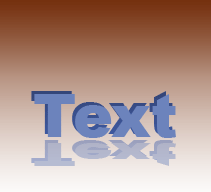
In this example you will learn a simple way to make a 3D reflection text effect, It has very simple steps to make it easy for the beginners so follow now.





Reflection: Press Ctrl + T and right click then choose "Flip Vertical" and decrease size as given below.



Few more tips are listed below :-a reflected image gives an attractive look to the pics, making a 3D text image is so simple.. you just go through my instruction and u get a good attractive image

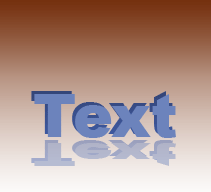
In this example you will learn a simple way to make a 3D reflection text effect, It has very simple steps to make it easy for the beginners so follow now.
Take a gradient background file as I have here.

Text: Choose Horizontal type tool (T key) and make formatting then write text as given below.

Drop shadow: Go to Layer menu > Layer style > Drop Shadow and use same settings as given below.

You should have similar as here.

Reflection: Press Ctrl + T and right click then choose "Flip Vertical" and decrease size as given below.


Layer settings: Select duplicate "text layer" and make settings as given below.

It is your done here.
Final Result
No comments:
Post a Comment