This page discusses - How to make an animation in the text, make an animation in the text, an animation in the text This is about an animation example, in this example we are going to make animation in the text that is so easy by this tutorials.
Text formatting: Choose "white" color and Horizontal type tool (T key) then make formatting to write text.
Effect: Go to Layer menu > Layer style > Stroke and use settings as given below.
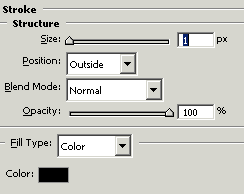
You will get it.

Filter effect: Go to Filter menu > Noise > Add noise, apply three times but every noise effect should be on new layer to make animation easily.

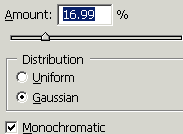
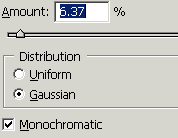
You should similar as here.

Image Ready: Adjust three noise layer one by one by the frame in the animation window.
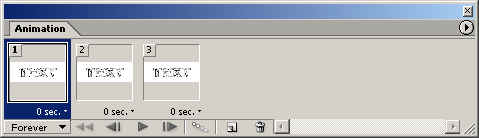
Save file: Now save file "Save Optimized" Option.
Final Result
Final Result
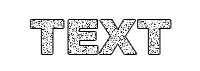
No comments:
Post a Comment